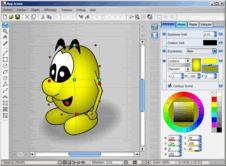 A vector graphic editor of new generation by Pierre Arnaud and Daniel Roux
(
A vector graphic editor of new generation by Pierre Arnaud and Daniel Roux
( http://www.opac.ch).
The work is in progress. Pierre uses the .NET platform, but all
the GUI elements, including menus and buttons are
implemented on the basis of Anti-Grain Geometry, so that, all the rendering
infrastructure is multi-platform. There are no pixel maps at all!
All the pictograms are rendered with Anti-Grain Geometry from their vectorial representation. http://www.opac.ch).
The work is in progress. Pierre uses the .NET platform, but all
the GUI elements, including menus and buttons are
implemented on the basis of Anti-Grain Geometry, so that, all the rendering
infrastructure is multi-platform. There are no pixel maps at all!
All the pictograms are rendered with Anti-Grain Geometry from their vectorial representation.
|
