GSL FFI interface¶
In this chapter we are going to explain the direct GSL interface to use the C functions provided by the GSL library directly.
Introduction¶
The access to the C GSL functions is possible thanks to the FFI module provided by LuaJIT2 on which GSL Shell is based. The FFI module allows one to call any C function available from the dynamic libraries currently loaded, directly from Lua code.
Some of the modules available in GSL Shell are reimplemented in Lua using the FFI interface and the basic GSL functions about BLAS and linear algebra.
For example, the module for non-linear fitting has been completely reimplemented in Lua using the FFI interface. Thanks to the capability of LuaJIT2 to generate highly optimized code on the fly, the Lua implementation runs at a speed comparable to compiled optimized C code. For the ODE systems LuaJIT2 is actually, in some cases, faster than optimized C code and is in general comparable to C in terms of speed. Another module re-implemented in Lua is the module for numerical integration, where the QAG adaptive routine has been ported with excellent results.
The non-linear fit module reimplemented in Lua has been checked for correctness using a subset of the NIST datasets. You can run the tests yourself by giving the following command:
dofile('benchmarks/lmfit/nist_test.lua')
Then you can compare the results and the plots to the official results published in the NIST website.
Here is an example of the plot produced for the ENSO dataset:
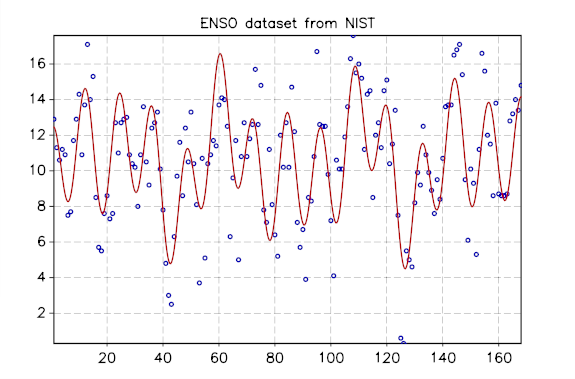
GSL FFI interface¶
The usage of the GSL FFI interface is done using the gsl module.
This latter contains all the GSL functions available and you can call them directly from Lua code.
Let us see a simple example:
-- we load the gsl module
gsl = require 'gsl'
-- we define a new matrix
m = matrix.new(4, 4)
for i = 0, 3 do
for j = 0, 3 do
gsl.gsl_matrix_set(m, i, j, 1/(i+j+1))
end
end
As you can see we are just using the GSL function gsl_matrix_set to set the value each of element of the matrix.
There are a few things that are important to note.
The C function that we have used has the following signature int gsl_matrix_set(gsl_matrix *m, int i, int j, double x).
When you call it from Lua, the arguments are converted to the appropriate C types using a set of rules specific to the FFI semantics.
The implementation of GSL Shell ensures that a matrix object can actually be converted to a gsl_matrix pointer.
As for the other arguments, note that the Lua numbers are converted to integer or double as appropriate to match the C function signature.
If the arguments cannot be converted to the appropriate type, an error is raised, so it is always safe to call a C function.
Another thing that you may note is that we have ignored the value returned by the GSL function. In general, the return value can signal an error condition and it could be necessary to check the returned value. For this purpose, GSL Shell offers a simple helper function that can be used like in the following example:
gsl_check = require 'gsl-check'
gsl_check(gsl.gsl_matrix_set(m, i, j, 1/(i+j+1)))
The function gsl_check above just checks the returned value and raises an error with an appropriate message if needed.
Finally note that the indexing convention when calling gsl_matrix_set is the C convention where the first index is 0.
This fact is a direct implication of the fact that we are directly calling the C function defined in the GSL library.
GSL FFI examples¶
If you want to learn more about the usage of the GSL FFI interface, you may take a look at the implementation file of the bspline module.
The file is quite small and easy to understand, and it illustrates all the important aspects of the GSL FFI interface.